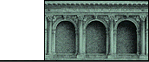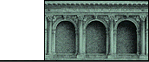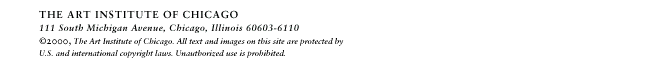Playing QuickTime Movies
Let the movie download completely and play automatically. You should not touch your keyboard or mouse while the movie downloads.
After the movie downloads completely it is stored in your systems memory cache.
When you replay the movie you can easily move through it using the tool bar.
Video Controls
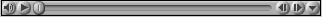
This is your tool bar. Use the  to play and the
to play and the  to pause.
to pause.
You can play through the movie manually by using the button with a single line.
The  buttons on the right of the tool bar allow you to move forward and backward a few frames at a time
buttons on the right of the tool bar allow you to move forward and backward a few frames at a time
Audio Controls
 |
ce |
The movie volume can be adjusted by holding down  and sliding the control up and down. and sliding the control up and down.
You can double the volume by holding down the "shift" key while changing the volume.
|
If this movie is not opening, you will need to download QuickTime on your computer.

http://www.apple.com/quicktime/download/
Download Help